How Managed Services Work and Why You Need Them
Businesses today are navigating a landscape filled with increasingly complex technology demands. If not handled properly, these demands can seriously disrupt operations.
This was confirmed by a recent Ponemon Institute study, which found that 64% of small businesses suffered major disruptions last year due to recurring IT issues.
Upon closer review, the risks go even deeper. Data shows that 60% of small businesses are forced to shut down within six months of experiencing a significant cyberattack. With stakes this high, relying on outdated, break-fix IT approaches simply isn’t an option anymore.
For many businesses, tackling these challenges alone can be daunting. However, there is some good news. You don’t have to go it alone.
| “Businesses can no longer afford reactive IT support—proactive management is essential for security, efficiency, and scalability” says Chad Cunningham , Owner and Partner of Ironclad TEK. |
But before you can benefit from them, it’s important to understand what are managed IT services and how managed services work.
In this article, we’ll walk you through the full managed IT services definition, explore the managed IT services meaning, and help clarify the managed IT definition overall. We’ll also answer the bigger question: what can managed services actually do for your business?
Experience the Benefits of Managed IT Services with a Trusted Partner
The Key Components of Managed IT Services
To better understand how managed services work and how they can improve your efficiency by 45-65% on average, let’s explore the building blocks of managed IT services.
1. Robust Cybersecurity Support
With data breaches averaging $4.88 million in damages, security is no longer optional. Managed service providers (MSPs) implement layered cybersecurity strategies that help protect your users, data, and IT assets from modern threats.
2. Strategic IT Consulting and vCIO Services
Deloitte reports that 70% of IT projects fall short of their expectations. MSPs deliver expert consulting and vCIO support that offer tailored advisory services that guide your IT roadmap, decision-making, budgeting, and project execution.
3. Reliable Backup and Disaster Recovery
Prevent data loss with comprehensive backup solutions and quick-turnaround recovery plans.
4. Comprehensive Network Management
Keep your infrastructure optimized, monitored, and functioning at peak performance with network support that includes cabling, monitoring, security, and more.
5. Cloud Services and Support
Streamline migrations to the cloud while maintaining secure, flexible, and efficient cloud operations.
6. Responsive Helpdesk Support
Get fast answers and fixes for IT issues with on-demand helpdesk services that minimize downtime and keep teams productive.
7. Routine System Updates and Patch Management
Stay current with the latest software and hardware updates, which are essential for both performance and security.
Understanding the Advantages of Managed IT Services
Working with a managed IT services provider means adding an experienced partner to your team, one that can either enhance your current in-house IT staff or take over IT operations completely, depending on your needs.
Here’s how your business can benefit from understanding what managed services bring to the table:
1. Consistent and Predictable IT Spending
Rather than absorbing the cost of hiring and retaining a large in-house team, businesses can enjoy predictable monthly pricing, an ideal solution for small to mid-sized organizations.
2. Access to High-Level IT Expertise
Tap into a deep bench of IT professionals and resources that might otherwise be out of budget or unavailable to your internal team.
3. Proactive Problem Solving
Stay ahead of disruptions. With managed IT services, issues are identified and addressed before they can affect productivity.
4. Stronger Cybersecurity Posture
Managed providers implement layered protections to reduce the risk of data breaches and keep your sensitive information secure.
5. Built-In Scalability and Adaptability
As your business grows, so can your IT support. Easily scale services to match evolving business demands.
6. Greater Focus on Business Priorities
Offloading IT management allows your team to spend more time on strategic initiatives, operations, and customer engagement.
By embracing this model, businesses that once asked, “What is IT managed services provider support really all about?” can now experience firsthand the advantages of having the right partner handle the complexity behind the scenes.
| More articles you might like: |
When Should You Switch to Managed Services? 3 Key Indicators
Deciding when to transition to managed IT services can have a major impact on your efficiency, scalability, and bottom line. If you’re wondering whether now’s the time, watch for these clear signs:
1. Accelerated Business Growth
If your company is scaling quickly, your current IT resources might struggle to keep up. A managed provider ensures your tech infrastructure grows alongside your business.
2. Recurring IT Challenges
Ongoing technical issues can signal deeper infrastructure problems. Bringing in expert help minimizes downtime and ensures reliable support.
3. Compliance and Industry Standards
For sectors like healthcare and finance, regulatory requirements are strict. An experienced MSP understands these demands and helps you stay fully compliant, reducing the risk of penalties, data loss, and reputational damage.
Understanding how managed services work makes it easier to identify when your business is ready to shift from a reactive to a proactive IT approach. With the right provider, you’ll gain peace of mind, operational stability, and the strategic support you need to move forward.
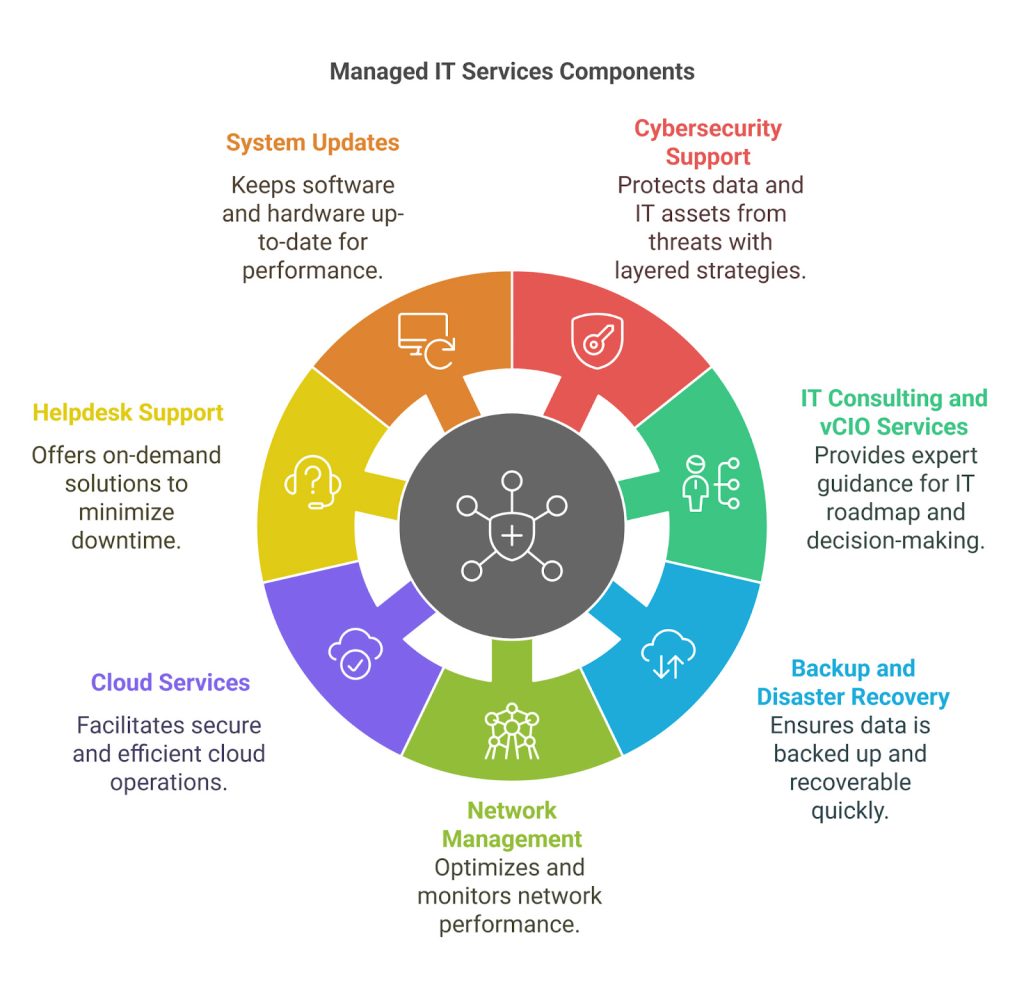
Break-Fix vs. Managed IT Services: A Quick Comparison
| Feature / Approach | Break-Fix | Managed IT Services |
| Cost Structure | Unpredictable, pay-per-incident | Predictable monthly fee |
| Response Time | Varies based on technician availability | Guaranteed service levels and rapid response times |
| Proactive Monitoring | None; only addresses issues after they occur | 24/7 system monitoring and proactive maintenance |
| Security Coverage | Basic or reactive cybersecurity | Advanced, layered cybersecurity strategies |
| Scalability | Limited to current team’s capacity | Easily scales with your business growth |
| IT Strategy and Consulting | Rarely included | Strategic guidance from vCIOs and IT consultants |
| Downtime Risk | Higher; issues may go unnoticed | Minimized due to proactive problem prevention |
| Support Availability | Typically 9–5 business hours | Often includes extended or 24/7 support options |
See the Difference Managed IT Services Can Make with CCPlus
Once you understand how managed services work, you’re in a much stronger position to elevate your IT strategy with confidence.
At CCPlus, we don’t just offer generic solutions. We deliver customized, strategic IT services built around your business. Whether you’re looking for robust cybersecurity, responsive support, or expert consulting, our team is here to help your organization thrive.
| Trusted Managed IT Services Near You |
| Rochester |
Ready to see how managed services work in real time? Reach out to us today to schedule your free consultation and discover how CCPlus can empower your business through smarter, more reliable IT.




Comments are closed.